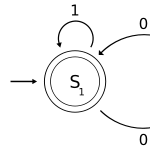In the last couple of years, I have been publishing articles at Red Hat’s Developer Blog rather than here.
So here is a list of some of the articles I have published:
Troubleshooting with fault tree analysis and PIOSEE
How does cgroups v2 impact Java, .NET, and Node.js in OpenShift 4?
Node.js 20+ memory management in containers
.NET container troubleshooting in OpenShift 4
JVM tuning for Red Hat Data Grid on Red Hat OpenShift 4
How HaProxy router settings affect middleware applications
Set up JBoss EAP 7 clustering in OpenShift using DNS_PING
How to troubleshoot Node.js images in OpenShift
How to troubleshoot Spring Boot in OpenShift
Red Hat Serverless Operator usage and troubleshooting in OpenShift 4
Migration Toolkit for Applications: Report analysis, customization, and troubleshooting
Build & deploy JBoss EAP 8 images in OpenShift with Galleon & Helm charts
Customize your deployments with the Red Hat Developer Hub Operator
Metaspace setting and tuning in JDK 8+ Applications (in and outside containers)
Accessing Red Hat Data Grid in Red Hat OpenShift Container Platform 4
Use of Cryostat and Java Flight Recording in Red Hat OpenShift 4
4 ways to deploy Quarkus applications in OpenShift Container Platform 4
A beginner’s guide to the Shenandoah garbage collector
Using OpenShift 4’s inspect for middleware troubleshooting
How to use Helm charts to deploy Data Grid on OpenShift
How to install and upgrade Data Grid 8 Operator
How to enable the JBoss EAP 7 management audit log
How to migrate server configurations to JBoss EAP 7.4